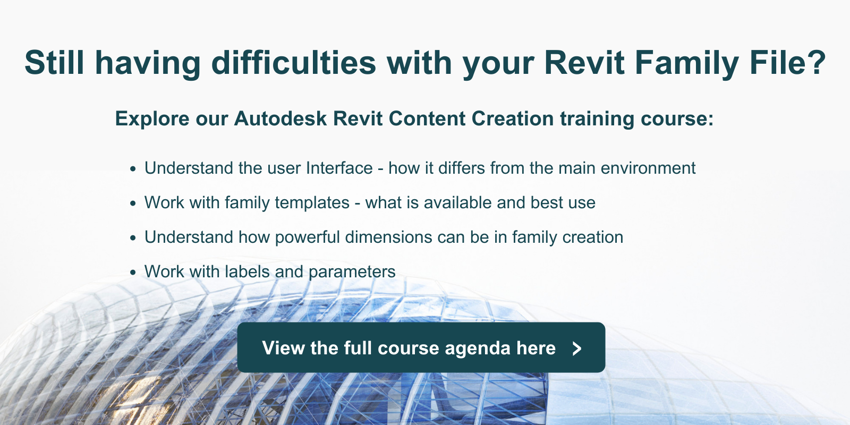Autodesk Revit family creation is a pretty complex task, and there are many things to get right if you want your content to be attractive to a BIM manager and make it into real-world Revit projects. Of course, there’s a lot of fail-safe ways to ensure your content never sees the light of a Revit-rendered day, and one is excessive file size. Yes, the model requires a certain level of detail to be geometrically useful, but the moment your over-detailed family starts impacting on the project performance, it’ll be history!
So - What kind of Autodesk Revit family file-size should we aim for? Well <1MB is commonly mentioned, but this is a bit misleading. A well-built 3MB family can perform better in a project than a poorly built 800KB family. The only safe way is to test it. I generally use a macro to place 1000+ instances (with varying types) of a family in an existing Autodesk Revit project and try switching between plan views and rotating the screen in coarse medium and fine views to see if it slows things down.
If you’ve done some testing and you need to reduce the file size of your families – here’s all the best tips from around the Revitsphere. The last one is spectacular!
- Use only native Autodesk Revit geometry (no SAT files sorry!)
- Keep voids to a minimum where possible
- Practice good family nesting (if geometry is used more than once, don’t array it, nest it)
- Check for duplication of geometry in nested families
- Avoid grouping geometry in families – it bloats the file size
- Purge the family
- Purge any nested families
- Remove any unused materials
- Remove any imported AutoCAD and SAT files used as reference
- Remove any imported images
- Once you’ve finished creating the file, compact the file size of the family by doing a ‘Save-As’ (this auto-compresses the file)
- And if you’ve followed all the above and you still want to reduce the file size further: load the family into a project and save it out from the project file. Doing this can easily chop 30% off the file size in my experience, and in one case reduced it by 45%. Apparently RFA files get gunked up with all kinds of saved history if they’re worked on for a long time, and exporting from a project purges all this unnecessary information out without harming the file.
Important note on tip 12 above: As well as helpfully removing some of the ‘history’ of the family this step will remove any embedded materials in the family file. So if you use this method and you want to provide materials with the content, you’d need to make the materials available in a separate Autodesk material library.
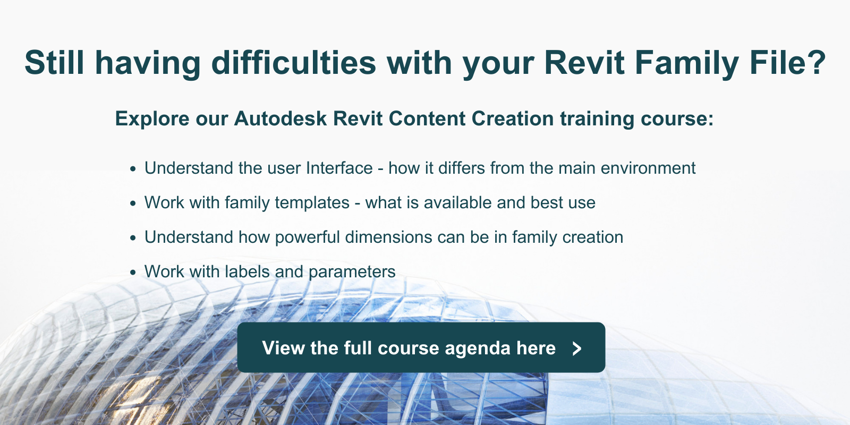
Feel free to contact via the form below for assistance with your Autodesk Revit content creation. Happy Revitation!
Find our more about our Revit Training courses here.