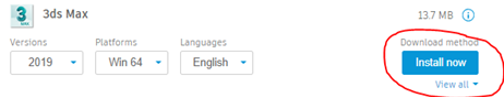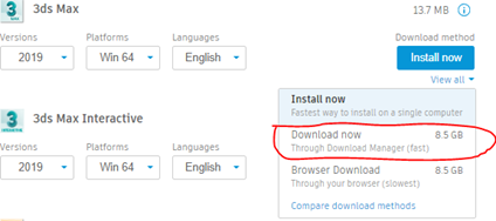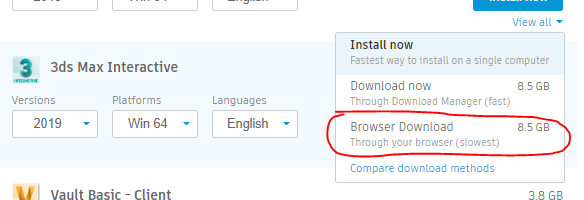At the moment we are it seeing that a lot of you are downloading your 2019 release of Autodesk software, however many are experiencing problems with the downloads. There are several different ways that you can download the software, some of them have more problems than others.
You can download your software from www.manage.autodesk.com
Default Option
This method, will download and install the software all in one go, In theory this should be the best option, however in our experience this option causes the most problems, if there is any connection problems this method will fail.
You also don’t get a copy of the installation files, causing problems in case you need to reinstall!
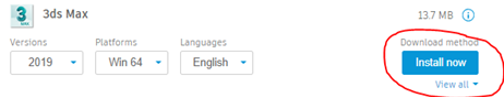
Second Option
To get to the second option, you need to pick the View All button which is located underneath the Install now button, you can then pick the download manager
The Autodesk Download Manager is a separate program, that will download and extract the large downloads that are created. You can also pause this if you need to something more important with your internet connection. Again, with our experience we have discovered that this quite often fails.
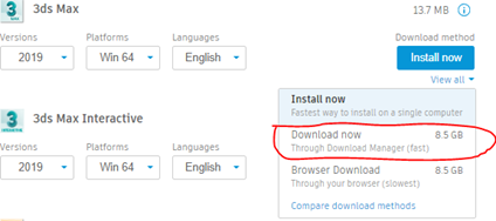
Third Option
This option does take the longest to download, and you will have to extract the files that it downloads, but it rarely fails. So, it is our preferred option to download Autodesk Software. It also gives you a copy of the installation files so if you ever need to re-install your Autodesk Product you have all the files ready to go.
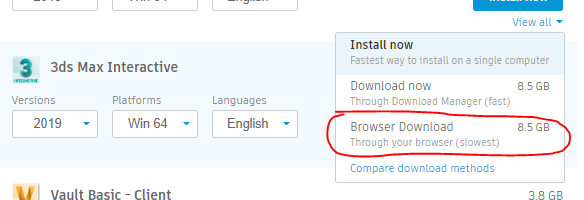
The safest option!