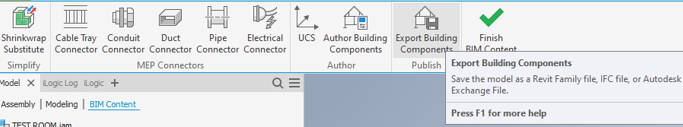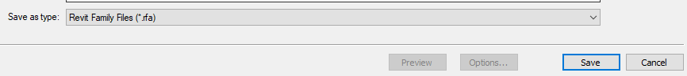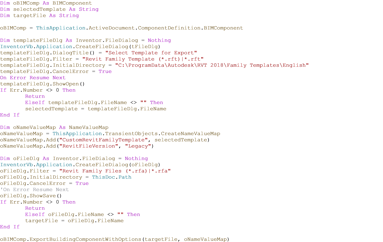Inventor 2021 gives us the option to work with Revit data and share data to Revit. We can share data directly from the Inventor BIM Content Environment.

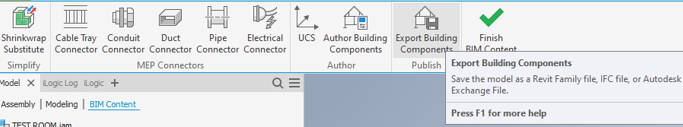
When we export we can save out to rfa format, however, there is no option to choose which Revit version we are saving out as.
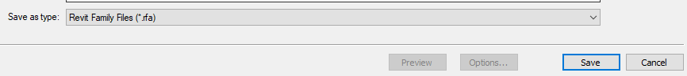
If your client is using an earlier Revit version this can be a problem.
There is though a method you can follow to set up your system to be able to export out to an earlier version, up to three versions earlier than your current version.
In this blog article, we will provide you with the required setup steps and an iLogic rule that will access this undocumented feature.
Installation Requirements
- Install the matching Inventor legacy version. This can be up to three versions behind the latest release so currently 2018.
- Install the latest Inventor version, currently 2021.
- Obtain the latest version of Navisworks media. Copy RFATranslator.Translate.RevitServerLegacy.exe from Navisworks install files to legacy Inventor version Revit interoperability folder.
e.g. copy from Autodesk_Navisworks_Manage_2021_Multilingual_Win_64bit_dlm\x64\NAVMAN\Autodesk\Ldr\IVS\Bin
to
C:\Program Files\Common Files\Autodesk Shared\Revit Interoperability for Inventor 2018\Rx\
- You can Install the Revit legacy version to check your exported models and also gain access to the Revit templates. If you don’t have a Revit license you can run it in view-only mode. If you need to make any post export modifications you will require a Revit license to make any changes to the exported file in Revit.
iLogic Rule
You will require an iLogic rule to access the custom export functionality.
Create this as an external rule.
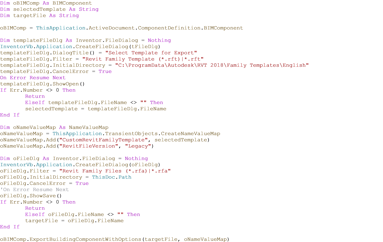
Dim oBIMComp As BIMComponent
Dim selectedTemplate As String
Dim targetFile As String
oBIMComp = ThisApplication.ActiveDocument.ComponentDefinition.BIMComponent
Dim templateFileDlg As Inventor.FileDialog = Nothing
InventorVb.Application.CreateFileDialog(tFileDlg)
templateFileDlg.DialogTitle() = "Select Template for Export"
templateFileDlg.Filter = "Revit Family Template (*.rft)|*.rft"
templateFileDlg.InitialDirectory = "C:\ProgramData\Autodesk\RVT 2018\Family Templates\English"
templateFileDlg.CancelError = True
On Error Resume Next
templateFileDlg.ShowOpen()
If Err.Number <> 0 Then
Return
ElseIf templateFileDlg.FileName <> "" Then
selectedTemplate = templateFileDlg.FileName
End If
Dim oNameValueMap As NameValueMap
oNameValueMap = ThisApplication.TransientObjects.CreateNameValueMap
oNameValueMap.Add("CustomRevitFamilyTemplate", selectedTemplate)
oNameValueMap.Add("RevitFileVersion", "Legacy")
Dim oFileDlg As Inventor.FileDialog = Nothing
InventorVb.Application.CreateFileDialog(oFileDlg)
oFileDlg.Filter = "Revit Family Files (*.rfa)|*.rfa"
oFileDlg.InitialDirectory = ThisDoc.Path
oFileDlg.CancelError = True
'On Error Resume Next
oFileDlg.ShowSave()
If Err.Number <> 0 Then
Return
ElseIf oFileDlg.FileName <> "" Then
targetFile = oFileDlg.FileName
End If
oBIMComp.ExportBuildingComponentWithOptions(targetFile, oNameValueMap)
MessageBox.Show("Export to " & targetFile & " finished.", "RFA Export Rule Complete")
There is more to BIM though than just the model itself. If you need to know more about BIM as a manufacturer and what’s required, please get in contact with us by emailing info@symetri.co.uk.
If you want to learn more about iLogic we have On-demand webinars available, training courses and services to enable you to boost your productivity.