Cracks in the System
Cybersecurity threats don’t always kick the door down—sometimes, they slip in through the cracks. This month, we’re spotlighting three subtle but serious security risks that could be undermining your defences right now.

Carrying on from the previous article I will continue discussing about centroidal results within Nastran In-CAD. Below is an example of centroidal results from different elements.
 So, if we look @ Node C we can have any of the following values displayed.
So, if we look @ Node C we can have any of the following values displayed.
Maximum option 8.112
Minimum option 6.998
Average option (7.647+7.357+8.112+6.998)/4 = 7.529
Again, in an ideal world, we should also look for less than a 10% difference between corner average and centroidal average results in the area of interest as another sanity checks for convergence of results.
In the picture below, we can see the stress results are above 10% due to stress singularities present in the model so do take care interpreting results. In other words, the maximum and minimum values are not in the same location. In these situations, using fringe displays and probes can prove to be useful as mentioned in the previous articles.

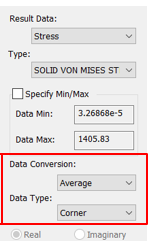
I hope you found this article useful, I will discuss Safety Factor plots within Nastran In-CAD in my next blog.
Cybersecurity threats don’t always kick the door down—sometimes, they slip in through the cracks. This month, we’re spotlighting three subtle but serious security risks that could be undermining your defences right now.
As 2025 comes to a close, we’re looking back at some of the most impactful cyber threats of the year and more importantly, what they reveal about the challenges ahead. From ransomware tactics to AI-driven phishing and risky app integrations, this round-up highlights where businesses have been most vulnerable and how you can strengthen your defences in 2026.
Learn what Product Lifecycle Management (PLM) is and how it helps teams manage product data, processes, and collaboration across the lifecycle. Discover the key benefits and PLM tools driving innovation.
